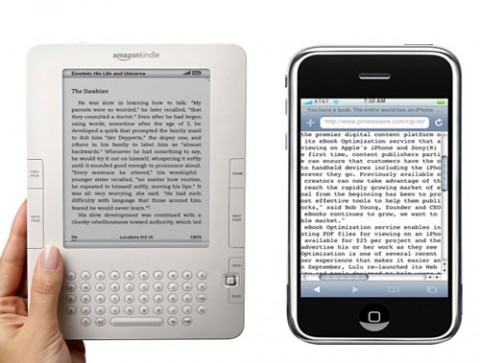Kindle eBook readers come in various sizes. Here is the original
Amazon Kindle, now discontinued, shown alongside the queen of hearts for size comparison:

(Click on the device names above and below to read a CNET review of each device.)
Here for visual comparison is the
Apple iPhone, likewise placed next to the queen of hearts:

The queen of hearts is the same size. The iPhone, which can run the
Kindle for iPhone app that reads most of the same content as the Kindle, is a lot smaller than the original Kindle.
Here is the current replacement for the original Kindle, the
Kindle 2:

The Kindle 2 is bigger than the original Kindle, so the queen of hearts looks smaller. (The Kindle 2 is being sold by Amazon under the name of just "Kindle," without the number, even though the original Kindle had the very same name. Amazon now calls the original Kindle the "Kindle (1st generation)." "Kindle 2" is used here and elsewhere as a term of convenience to distinguish the new model from the original.)
Here is the fuller-featured
Kindle DX:

The Kindle DX is much bigger than the Kindle 2, so the queen of hearts is shown even smaller by comparison.
A selling point for the new Kindle and Kindle DX is their ability to purchase and download books wirelessly, via the Sprint cellphone network. Kindle calls it Whispernet; it's really the Sprint network, but you don't have to know that. Nor do you need a Sprint account, since Amazon arranges for your Kindle to get access to the Sprint wireless network for free, for this one particular purpose.
Most dedicated eBook readers can't yet access content wirelessly — you have to use a computer to buy the eBooks online and download them, then hook up a USB cable to transfer them to the reader.
It gets even better. If you have sprung for more thane one Kindle — say, one at work and another at home — you can synchronize them via Whispernet, using Whispersync. Any Kindle content can be wirelessly copied to up to six Kindle devices (including iPhones using the Kindle for iPhone application). Whispersync makes sure that current information such as the last page read for each eBook in your library propagates across all devices.
That's the good news. The bad news is that Kindle content can
only be read on Kindle devices (including iPhones). Kindle eBooks use Digital Rights Management software technology — DRM — to keep you from being able to read them on, say,
Sony Readers. If someday Amazon pulls the plug on the Kindle readers, or your Kindle device breaks and you decide to switch to a non-Kindle eBook reader, your Kindle content becomes unusable. (True, Amazon has stated that it plans to do for other iPhone-like mobile devices what it has already done for the iPhone; as long as you have an Amazon-blessed multi-function mobile device like the iPhone, this should never become a big problem.)
The Kindle family is the first eBook reader to get a lot of attention. Though Amazon has declined to announce its sales figures, it has been dubbed by its ardent supporters the "iPod of eReaders" because it has caught on so nicely. The brand name Kindle even threatens to become synonymous with the whole dedicated eBook reader category, which is expected to take off between now and 2013. If you want an eReader that, when friends ask about it, you can say "It's a ______" and hope for their instant comprehension, you'll probably fill in the blank with "Kindle."
* * *As of October 7, 2009, Amazon has
cut the price of the Kindle 2 to $259, from $299. In the near future, for an additional $20, customers will be able to get a Kindle version with
international wireless access; the $259 version has only U.S. access.
 (The queen of hearts is shown for size comparison. The hotlinks above the images, when present, link to online reviews of the devices.)
(The queen of hearts is shown for size comparison. The hotlinks above the images, when present, link to online reviews of the devices.) As of the date I am posting this, I can as yet find no in-depth reviews of the BeBook Mini/Hanlin V5, which is also sold as the EZ Reader Pocket Pro. The link above is to techie coverage of the device at the MobileRead Wiki.
As of the date I am posting this, I can as yet find no in-depth reviews of the BeBook Mini/Hanlin V5, which is also sold as the EZ Reader Pocket Pro. The link above is to techie coverage of the device at the MobileRead Wiki. The Hanlin V9 is hard to find on the Web. Here is a comparison between it and the original Amazon Kindle.
The Hanlin V9 is hard to find on the Web. Here is a comparison between it and the original Amazon Kindle.